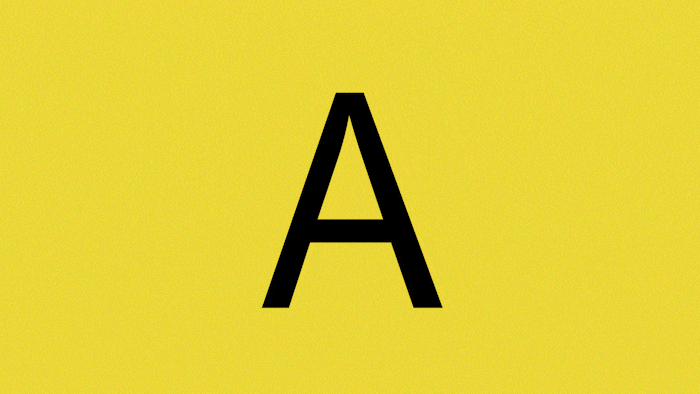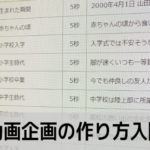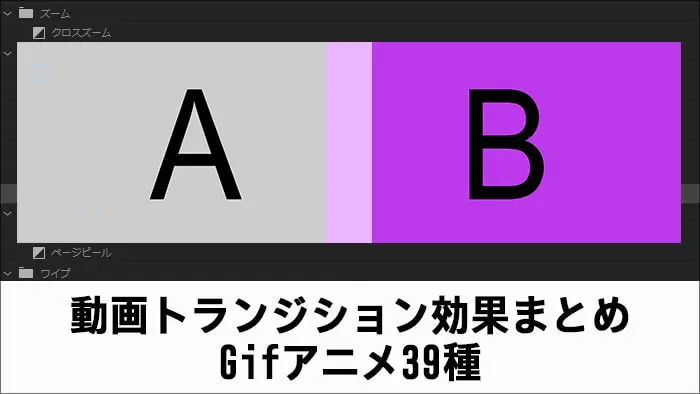
動画編集ソフトAdobe Premiere Proのトランジション効果をGifアニメーションにしてまとめました。トランジションを使う際の参考にしてください。
この記事の目次
Adobe CC/Premiere Proを格安で購入する方法
Adobe Creative CloudやPremiere Pro単体を安く契約する方法があるのをご存じでしょうか。ある裏技を使えば、すでに契約済みの場合でも最大46%が返金されます。詳しくは以下のAdobe CC/Premiere Proを格安で購入する方法の記事をごらんください。

この記事を書いた人:内村 航
株式会社ドウガテック代表取締役。2012年より『カンタン動画入門』を運営。動画編集ソフト・アプリのレビュー本数58本。動画編集スクール取材9校。アクションカメラ17台、α7 III、EOS8000D所有。大学講師(日本文理大学情報メディア学科、立命館アジア太平洋大学動画制作ワークショップ等)。著書:暮らしvlogのはじめ方(朝日新聞出版)、iMovieのマニュアル本(工学社 I・O BOOKS)。
→【セール】動画編集ソフトPowerDirector最大28%オフクーポンコード『dougatec2025』
→カンタン動画入門のYouTubeチャンネルを登録する(Click)
動画編集ソフト関連記事
Adobe Premiere Pro関連記事
- ・Adobe Premiere Proを格安で購入する方法
- ・Adobe CCを格安で購入する方法
- ・Adobe Premiere Pro機能と料金
- ・編集の準備と、基本的なカット編集、書き出しの方法
- ・BGM音楽の挿入と音量調整 フェードイン・アウト
- ・テキストテロップ(タイトル)の挿入方法
- ・トランジションの挿入方法
- ・ピクチャインピクチャ・ワイプを作る方法
- ・グリーンバッククロマキーで背景を透過させる方法
- ・キーフレームの使い方
- ・ナレーション録音する方法
- ・Adobe公式の画像素材を使う方法
- ・Adobe公式の動画素材を使う方法
- ・動画エフェクトまとめ
- ・動画トランジションまとめ
・動画作りの小ネタ集(1) 動画撮影トランジション効果
トランジションとは?
トランジションとは、AとBの動画間をふわぁーっとつないだりできる効果のことをいいます。場所から場所の移動の間や、夜から朝の間のカットなどに入れて使います。
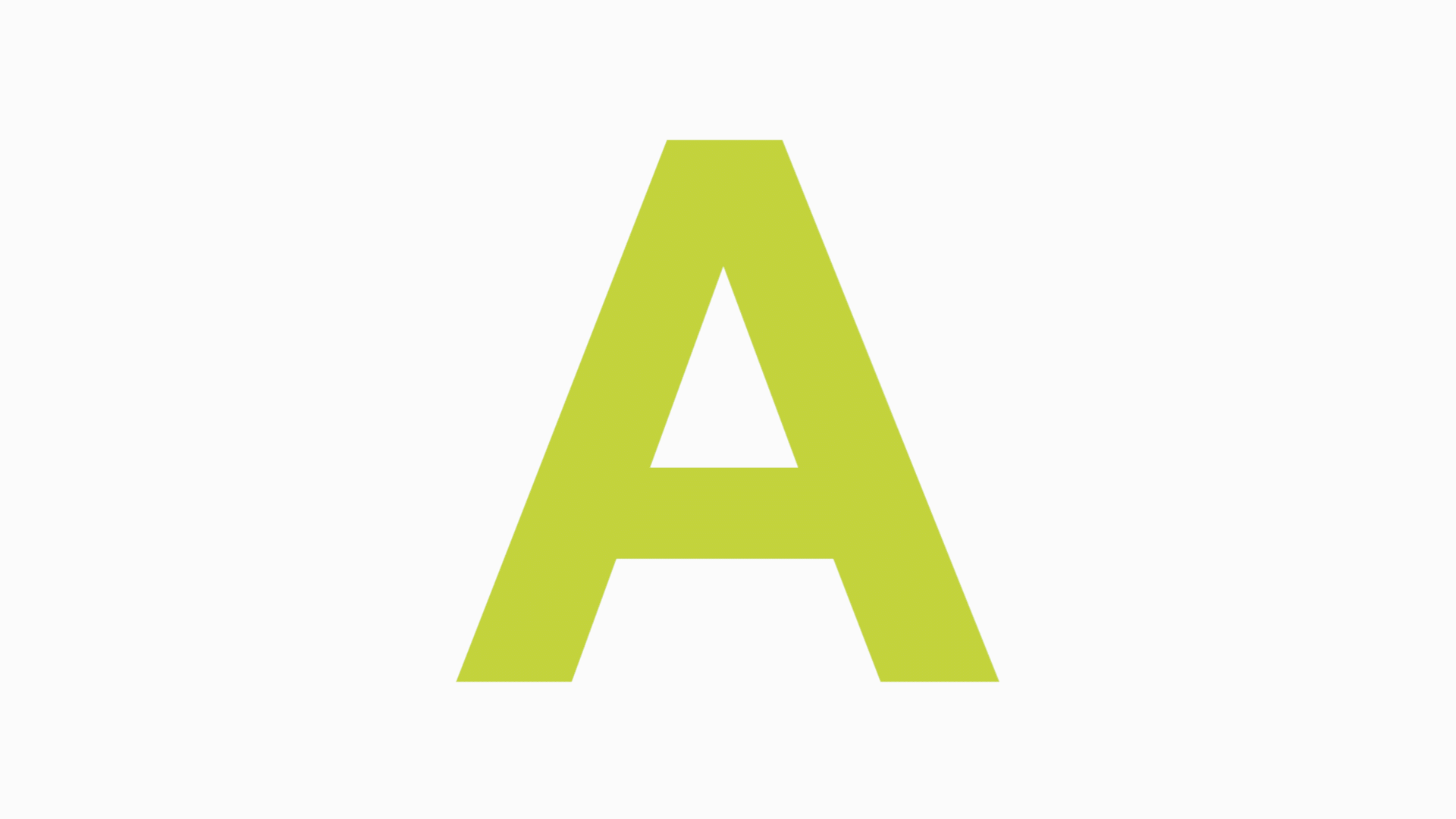
アイリストランジション
特定の形から変化させるトランジションです。
アイリスクロス
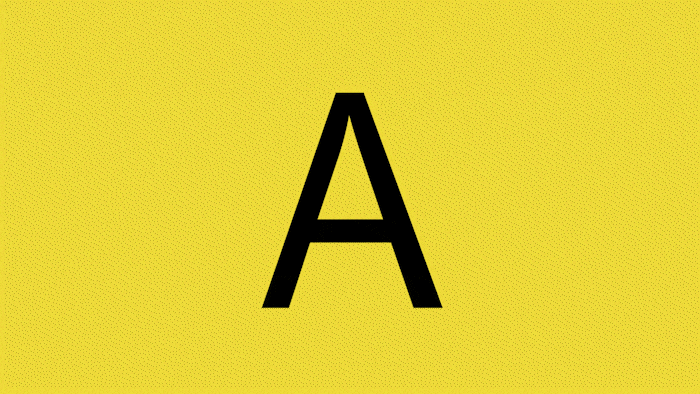
アイリスダイヤモンド
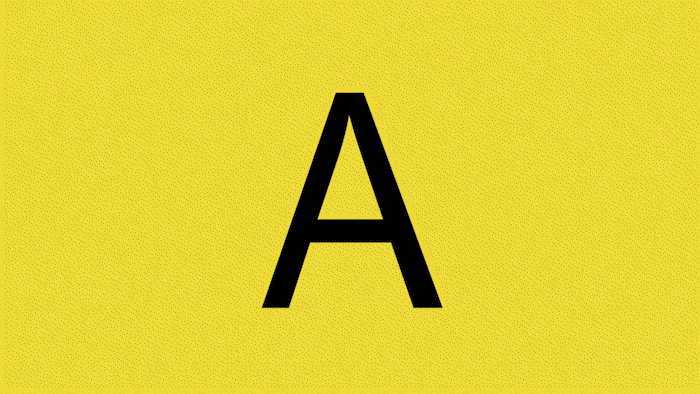
アイリス円形
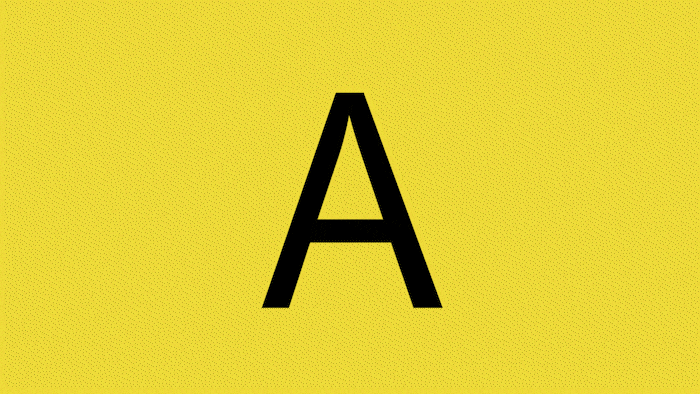
アイリス正方形
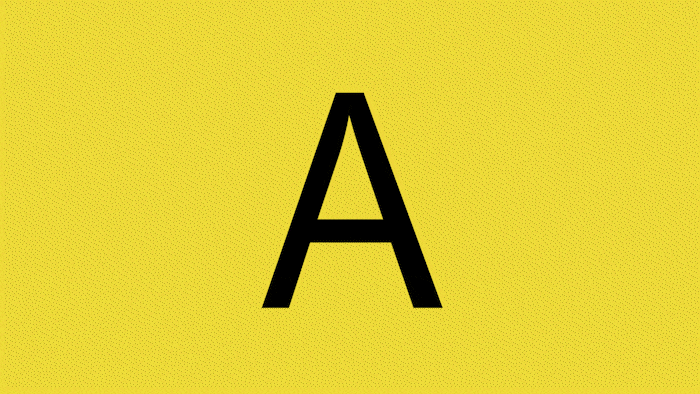
スライドトランジション
動画をスライドさせて変化を付けるトランジションです。
スプリット
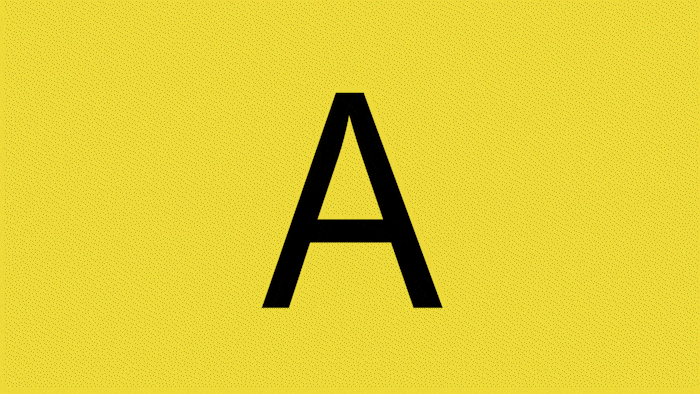
スライド
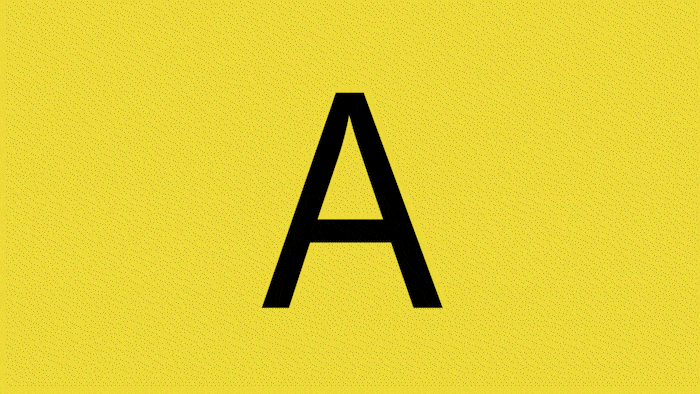
センタースプリット
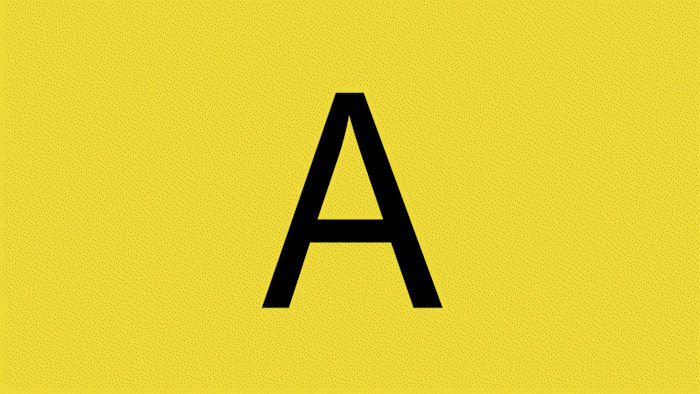
ホイップ
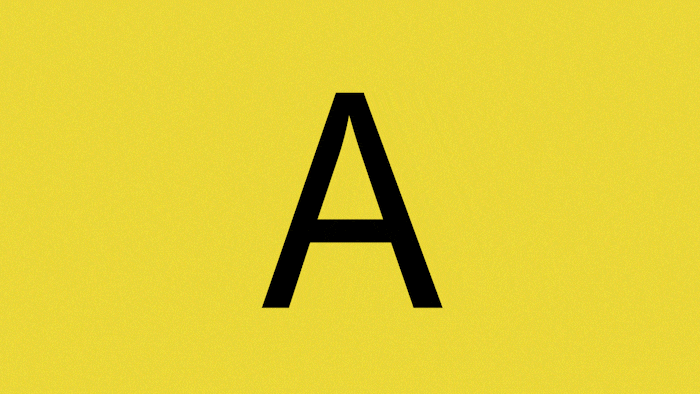
帯状スライド
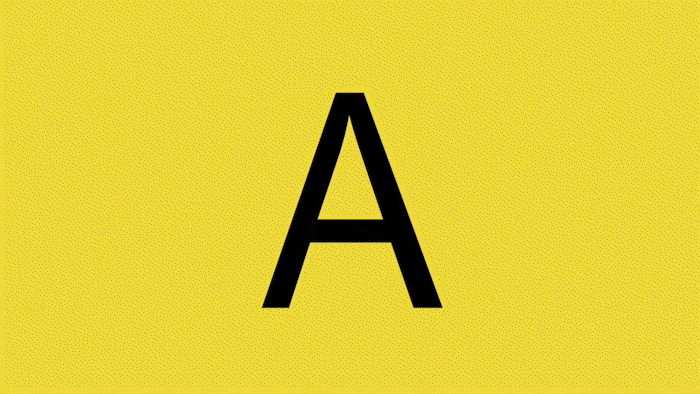
押し出し
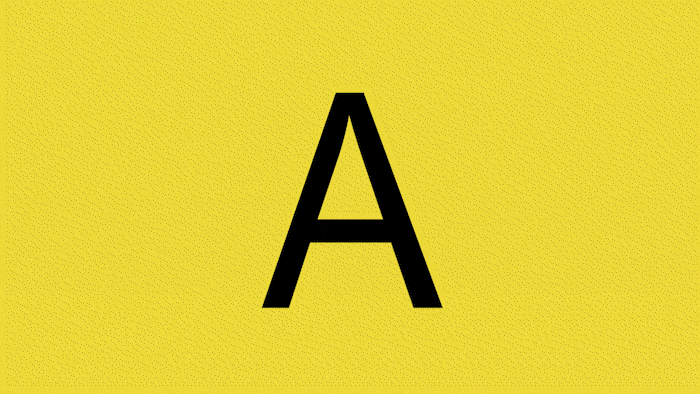
ズームトランジション
勢いよくズームするトランジションです。勢いが欲しい時に使います。
クロスズーム
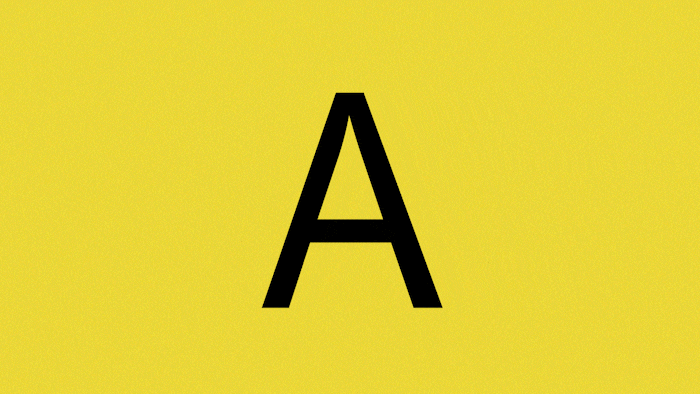
ディゾルブトランジション
ディゾルブはトランジションで最もよく使う特殊効果のひとつです。特にシンプルなクロスディゾルブの出番は多いので覚えておきましょう。
クロスディゾルブ
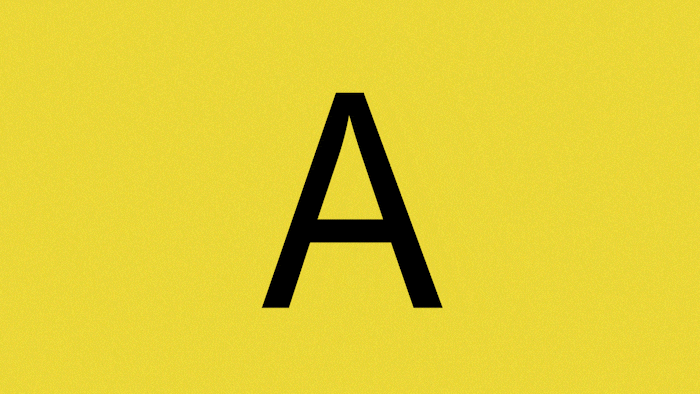
ディゾルブ
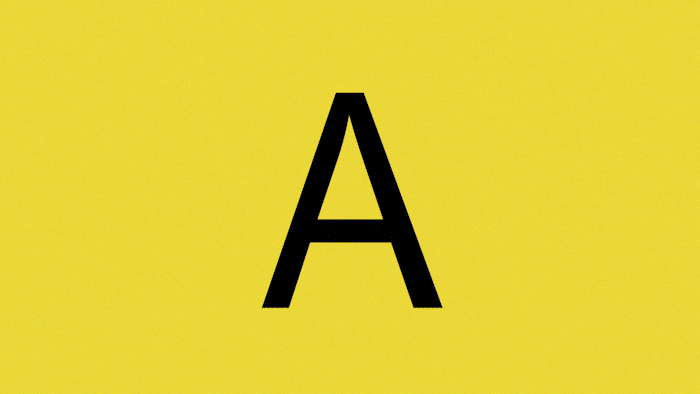
フィルムディゾルブ
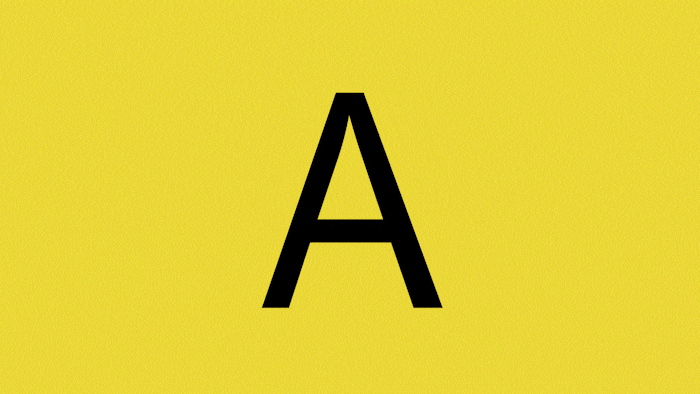
ホワイトアウト
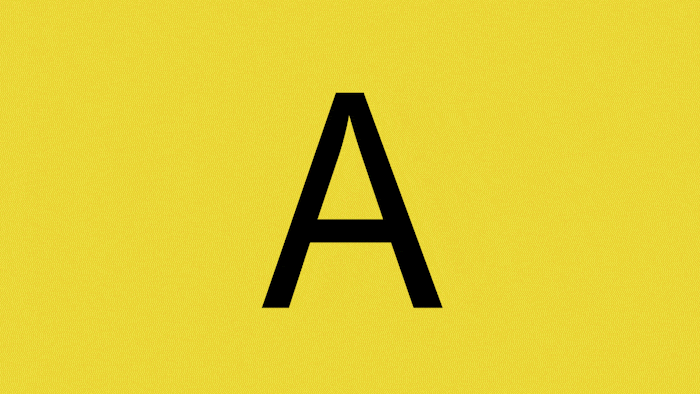
モーフカット
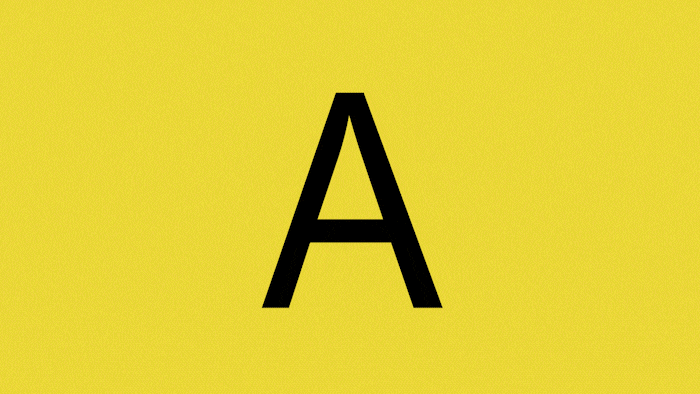
型抜き
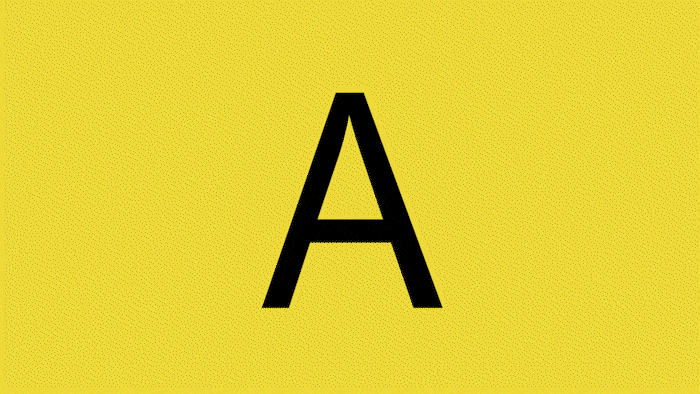
暗転
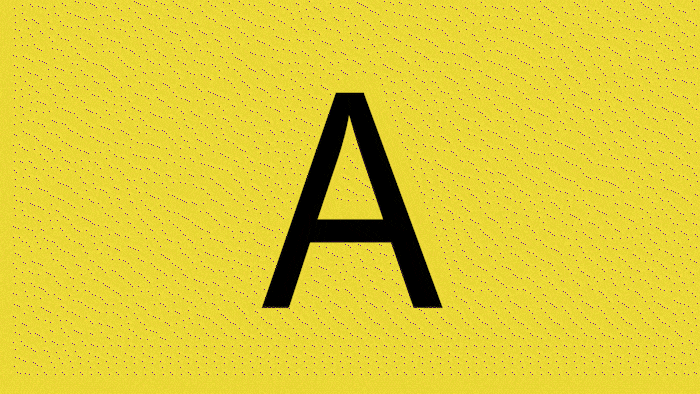
ページピールトランジション
ページをめくるような効果のトランジションです。
ページターン
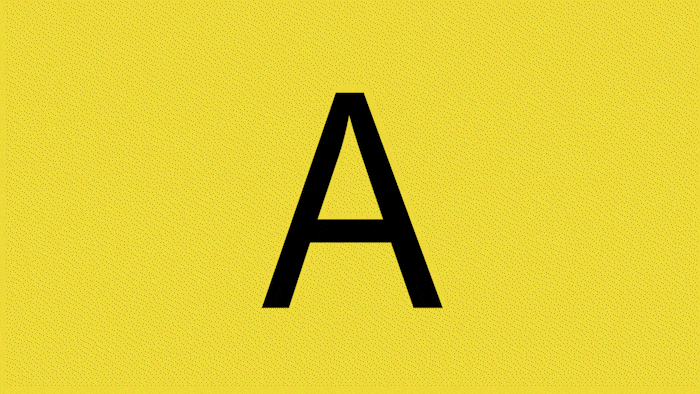
ページピール
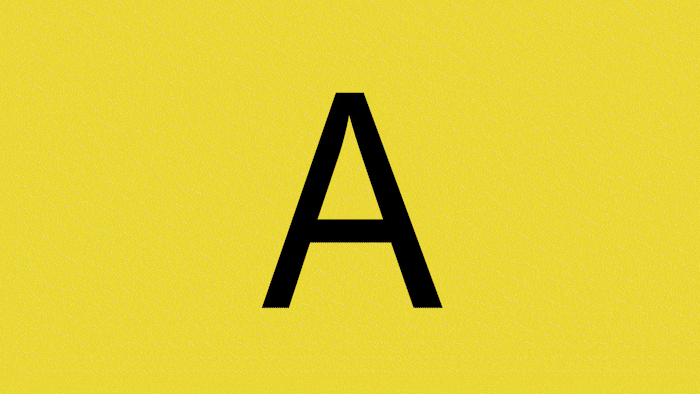
ワイプトランジション
ワイプトランジションもよく使うトランジションの種類です。特にシンプルなワイプはよく使うので覚えておきましょう。
くさび型ワイプ
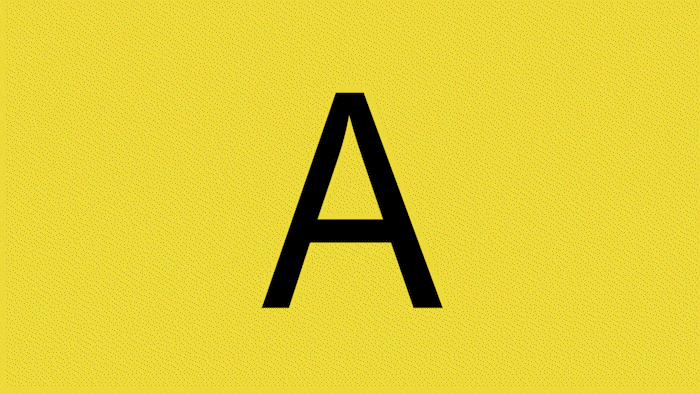
クロックワイプ
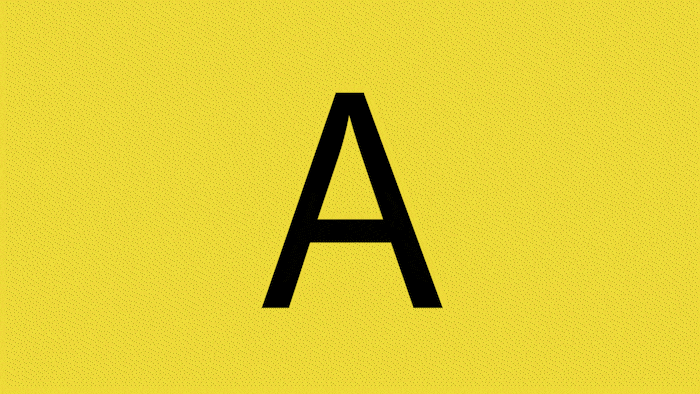
ジグザグワイプ
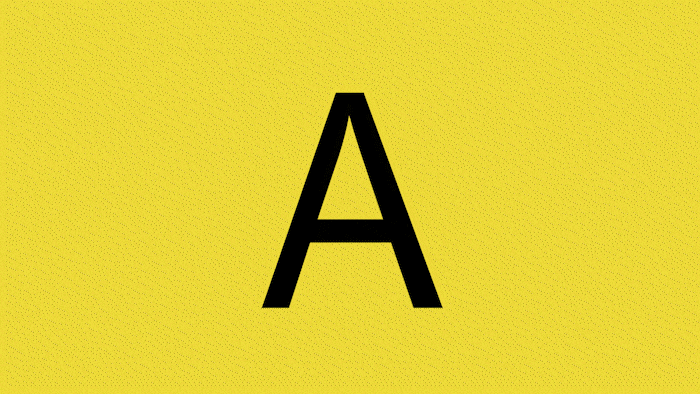
スパイラルボックス
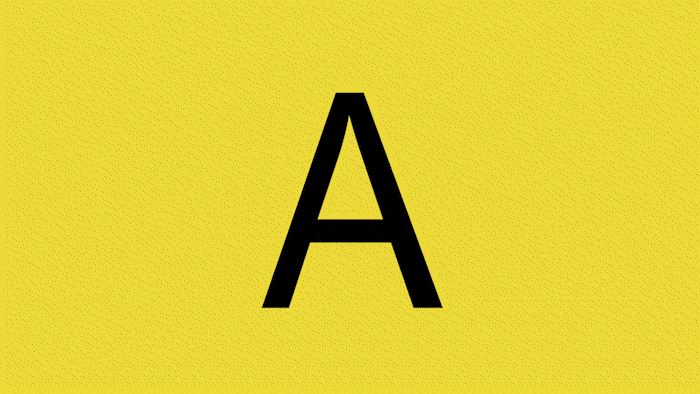
チェッカーボックス
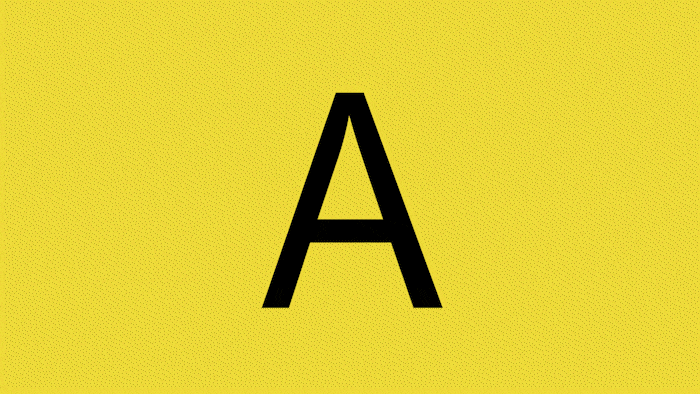
チェッカーワイプ
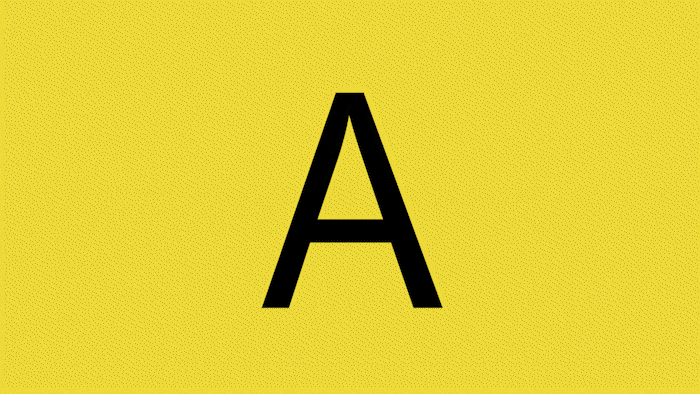
ドア扉
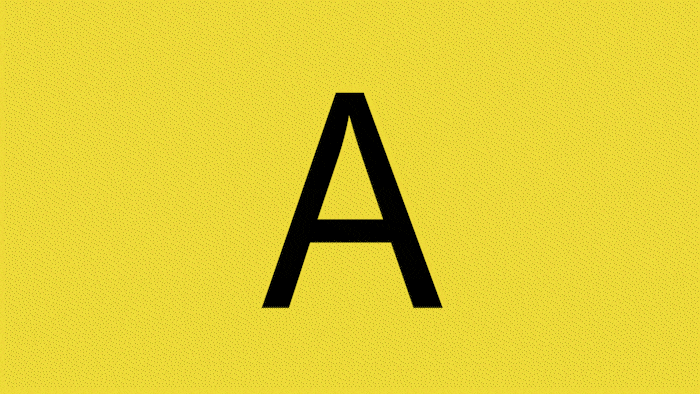
ブラインド
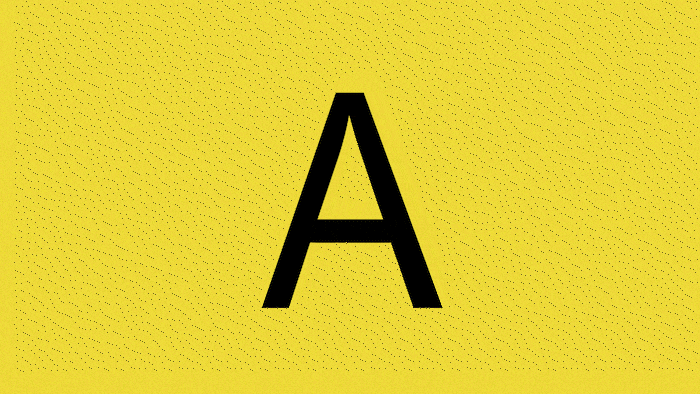
ペイントスプラッター
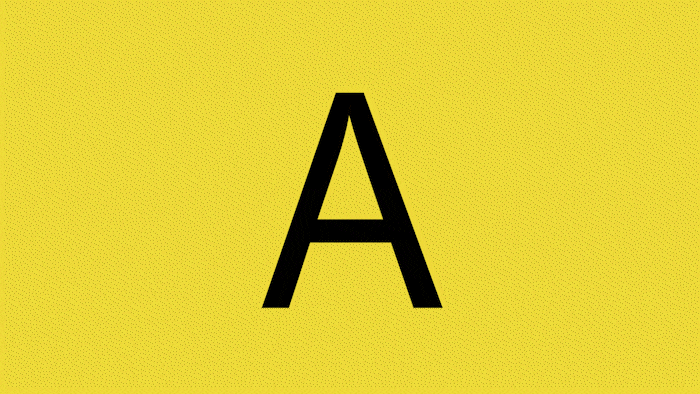
マルチワイプ
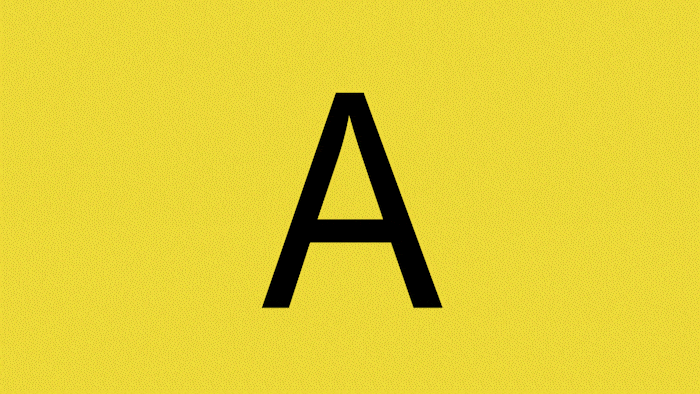
ランダムブロック
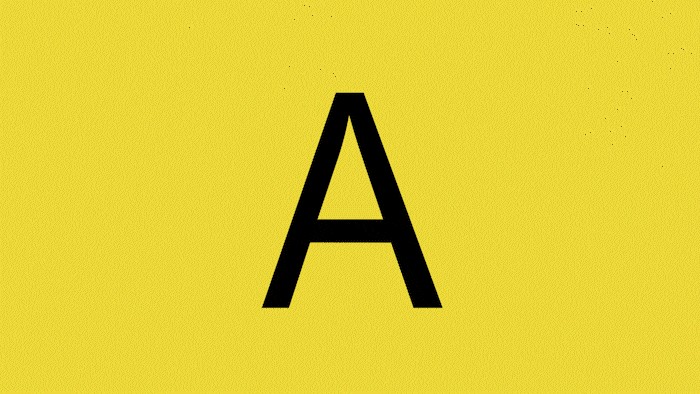
ワイプ
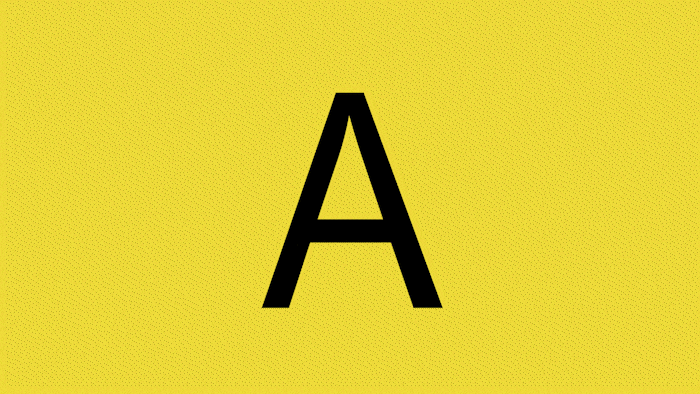
ワイプランダム
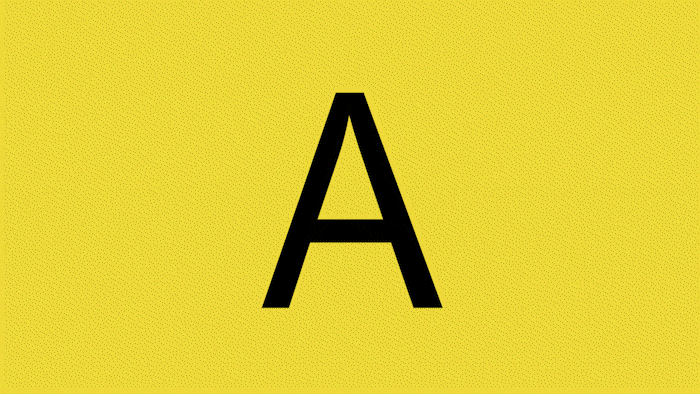
ワイプ放射状
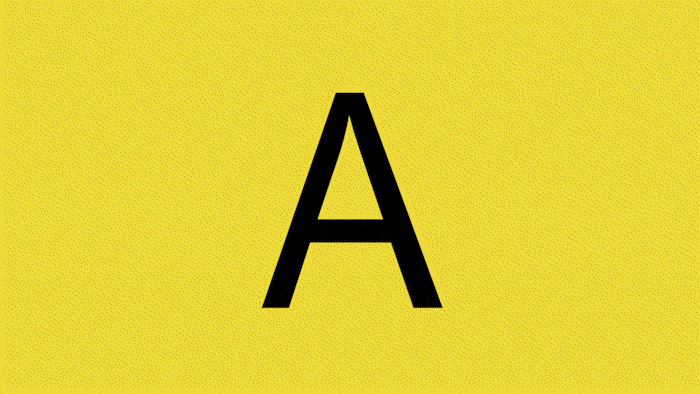
割り込み
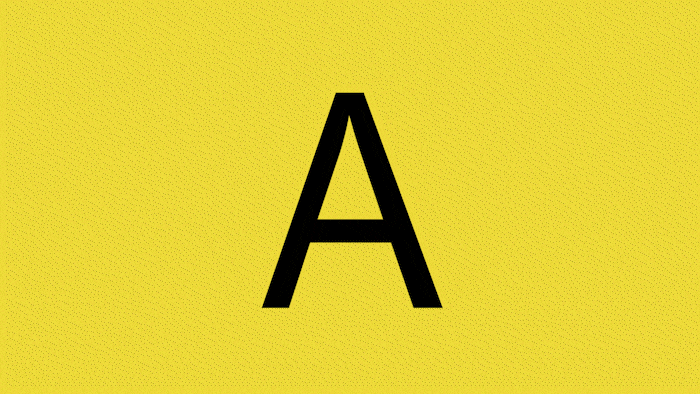
帯状ワイプ
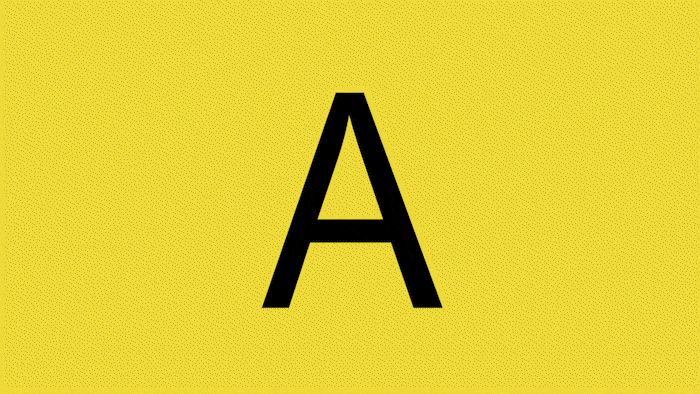
旧バージョントランジション
旧バージョンのトランジションです。
キューブスピン
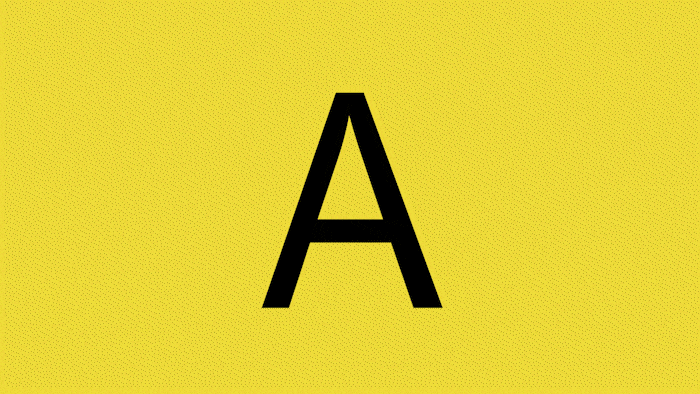
グラデーションワイプ
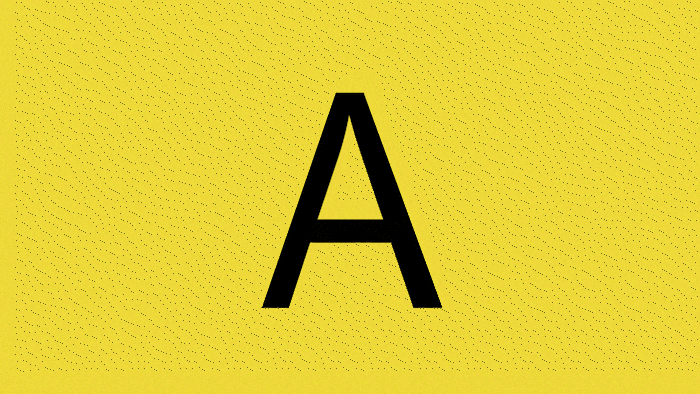
フリップオーバー